Download & Install GuestSpy Phone Spy Free App
version 2.0
Click the button “Download Free Phone Tracker” below and accept the terms and conditions of us to download it.
DOWNLOAD FREE PHONE SPY (v9.10)
About GuestSpy App
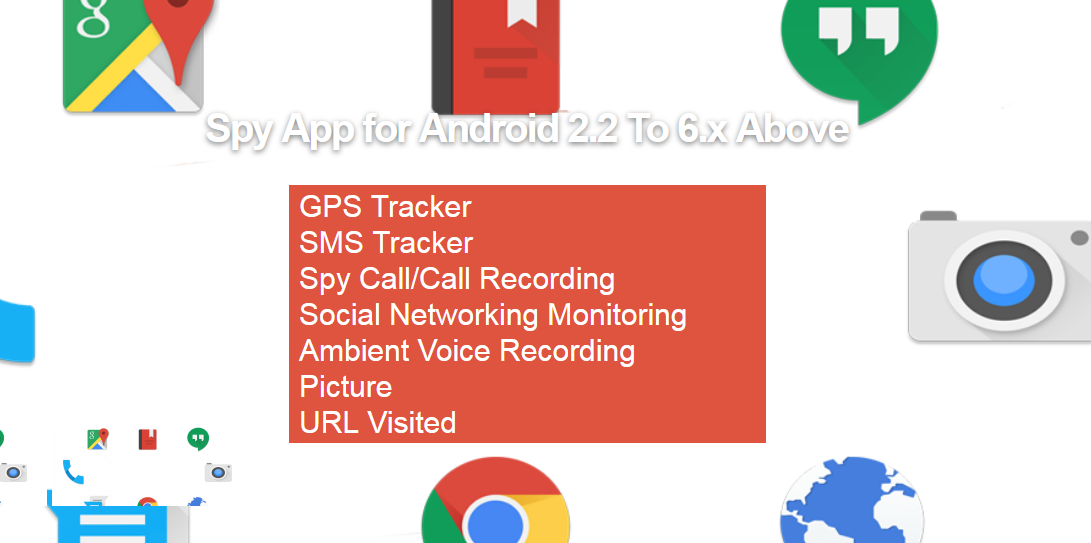
If you are worried or concerned about the type of content that your children are exposed to on the internet then the GuestSpy App is the best choice for you. This app helps you to effectively monitor your children’s phone habits and also keep them safe from any harmful content on the internet.
The GuestSpy is a little different from other mobile spy apps available, as it provides additional, useful features (besides just the nominal GPS tracking) that can be very helpful if used effectively. Also, the application comes with undetectable software that prevents any external meddling.
The application is aimed at being a parental control app for children’s safety while they surf the internet, but it can also be used by an enterprise or company to track and monitor the digital activity of their employees. The application is compatible with both the iOS and Android platforms.
Steps To Download And Install The GuestSpy App

Just go through the following steps to download and install the GuestSpy App.
Before Download & Install GuestSpy App
You must Enable unknown sources and Disable Package Verifier
Enable unknown sources. (Only Android <= 7.1)
in order to download & install the application, you must enable unknown sources on your phone if it is not already.
Disable Package Verifier
in the case to prevent Google Play Service from scanning and detecting it. You must Disable Package Verifier to Phone Tracker working good and silent.
Download & Install GuestSpy App
Follow 3 easy steps to download & install the GuestSpy app and spy a phone in Real-time.
Step 1: Download GuestSpy APK file
You can easily download the software from the official website and then install it on your phone. This app is not available on the dedicated app store and you need to get them from an external source. The first step that you need to do is to enable the download and installation from the external sources on your phone’s security settings. Once you have downloaded the app from the website, install it on the phone.
DOWNLOAD FREE PHONE SPY NOW(v9.10)
Step 2: Create and set up your account
Once you have downloaded and installed the app, the next step is to set up your account. This is very easy and the process is the same as creating an account on any other app. You need to provide a valid username, email address, and secure password to create your account.
Step 3: Connect with the target phone
This is where it gets a little tricky as this step needs you to have physical access to the target’s phone even if it’s for a few minutes. Once you do that, follow the previous steps to download and install the GuestSpy on it and then take care to clear the download and browser history of the phone. Also, remember to hide the application icon from the screen of the phone.
Step 4: Get started with your spying
Once you have completed the installation of the app on your phone and that of your target, you can get started. This is very easy to do as you need to open the application and log into your account. Once you are logged in, you can easily access and monitor the various activities on the target’s phone. You can also get an estimated usage of the phone by the target for different purposes like calling, web browsing, and others.
Conclusion
Today, we have to accept that smartphones are a necessary evil that we all need in our lives. However, children are the most vulnerable to the various evils and the hazards that go with the use of this device. But apps like the GuestSpy App enable parents to monitor the phone use of their children and by doing so keep them out of harm’s way.
Not only parents, but employers can also use this app to prevent the leakage of confidential information from their employees. The use of apps like GuestSpy can strengthen the cybersecurity of the company. The GuestSpy app has a dedicated team of customer care service providers who are always ready to address issues faced by any user. If you feel the need to ask a question or you face problems with the application, you can contact them.
